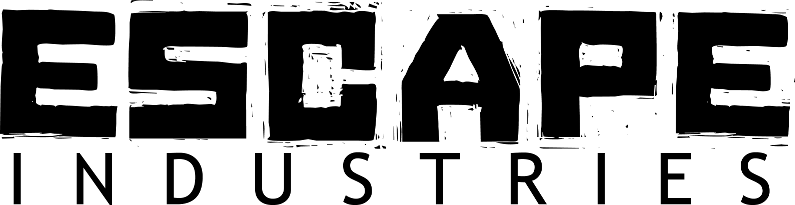Escape Industries has been hard at work to bring you new content, as we’ve shown for the past few weeks. One new feature we haven’t shown yet is a new shop, updated for the coming changes to Fingeance. This new shop should look fairly familiar to veterans of more recent builds, but there are some neat features we’ve added to help players easily buy the part they’re looking for.
The blueprints of each shop item have been simplified, resulting in a far cleaner appearance. The new shop also features small descriptions of each part, so players can take in and analyze their options quickly. The small and poorly-explained icons that once plagued the screen have been removed. Players new and old should find the new shop far more user-friendly.
Keen-eyed readers might note that there aren’t any cannons or gadgets in the new shop. Rightly so: we’ve drastically changed our approach to buyable items. No cannons. No gadgets. You can upgrade what you start with, but at the end of the game Gil will still have a laser turret, and Spike will still be able to get huge.
Why the change? On the positive side, we want to cut through the confusing, fiddly parts of Fingeance. Ever since we introduced Augments — passive upgrades to existing gear — these parts have been more attractive than top-shelf bait. With them in the shop, people felt it wasn’t worth the scrap to buy new Cannons or Gadgets (replacing and obsoleting their previous part). We decided to go with the flow and make as many clever, strategic Augments as we can. More practically, these enhancements are easier to understand, letting people get to the action quickly, if they desire.
Now, players will be able to buy augments that enhance your chosen character’s abilities in some way, possibly giving players new possibilities when bought. Each character has been rebuilt to support this change as well. We’ll be going over each character’s new loadouts in the upcoming weeks.
How do you feel about the new shop? We’d love to hear your feedback! You can comment here on our blog, or on our Facebook page or our Twitter.
Phew!
As we said last week, we’ve finished up a HUGE push. It was pretty intense; we spent a lot of time working on new content for the game. We worked on new enemies, bosses, and environments (like the Kelp Forest). I wanted to take this time to reflect on the experience, talk about what we are doing now, and what is to come.
Push for More Content
The main reason why we were doing this push was to add a ton of content to the game. For the last year, we have really only been polishing up gameplay mechanics and 3 levels (really 2, but I digress). We have reached a point where we needed to figure out what an entire playthrough of our game would look like, how that would feel, and how players actually progress as you play through the game.
So we geared up for a huge push for content in a month’s time; working 14 hour days, almost every day. It was grueling, challenging work, but it was still a blast to work on. Seeing all of the new environments come together, the new bosses taking shape, and the new enemies introduced during this huge push was a humongous morale booster.
I am extremely proud to say that we succeeded reaching our goal. It is now possible to play a full campaign from start to finish (That is SO great to say). It isn’t by any means balanced or final, but it is playable.
But where do we go from here?
Loading…
The most immediate area that I have been working on personally is adding in a loading screen. It really is starting to show that we need some sort of indicator saying, “Hey, the game didn’t freeze, it is just loading right now!” as many times while we play test the game people wonder if the game crashed.
It is still in its early stages of development but this new loading screen should do a few things:
- Tell the player the game didn’t crash.
- Make going from one part of the game to another part a lot more seamless.
- Give you a status update on your progress in the campaign.
I am pretty excited about adding this in because what I have so far already make the game feel more cohesive and smooth rather than a jarring transition between one part to another (and you know how much I love transitions!).
Here are some designs to the loading screen that we are trying out, which do you think is the best so far? Leave a comment below or message us on Twitter or Facebook!
Shopping in Progress
The longer term area that we have been working on is the shopping experience. We previously mentioned how much of a pain it was before we revamped the design before, but it still is a place that players are the most confused and least engaged. Don’t get us wrong; this redesign is WAY better than the last design, but it still isn’t fulfilling what we want the experience to be. We are figuring out what the best way to present the shop and we are even looking at the three different categories of Cannons, Gadgets, and Augments that are being presented. So there is a lot of work in front of us on that end of the spectrum that we are going to be tackling for the next couple of weeks.
Catching Our Breath
We have been easing up on the pedal bit this past week after this push to look at where we need to go next and also to catch our breath. We worked hard these past weeks and we do need a bit of a rest. One way that we are doing that is we are going to be participating in the Global Game Jam 2016 this weekend! Global Game Jam is an event where you make a game within 48 hours based around a theme (or not, you don’t have to follow it). We are going to be at the GameCraft Jam site here in Minnesota so if you are going we hope to see you there! Working on other projects helps reinvigorate our drive to making Fingeance. If you want more information about what the Global Game Jam is check out their website!
This is actually only our second time participating in the event. You can check out our last game we made What Do Oujia Do Now?
Animations are so nice. Boy, and I thought just lighting added a lot.
Things in Fingeance are really shaping up nicely. Thanks everyone for your feedback and input, we have added so much because of it. The last few days before our last major update we have been bug fixes and updateing. But I was finally able to move back to the art side of the game and work on making some animations for various things in the game, particularly menus.
Now this isn’t “frame-by-frame” animation, I haven’t worked on that (yet). This is key frame animation, where basically I create points in an animation and the computer fills in the gaps. For example if there was a character who I wanted to raise their hands, instead of drawing every frame of the character raising their hand I would make key frames (hence the name), like the hands by their side and their hands actually raised. The computer would fill in the gaps. I have had so much fun working on them.
The Little Things Matter
The entire time I was working all of the animations I had that in mind “The little things matter…” the things that no one consciously thinks about when viewing animations. Now, I am no animator, I haven’t really done much animation in the past but it has always interested me. I have in the past done some animation work for other games, but my greatest endeavor in it was in a PS1 game called Fighter Maker (which isn’t easy still). So I dove right in. Rather than talk about each thing that I changed, why not just show you (GIFs incoming!):


Animations Add Polish
So I won’t talk about the animation for too long, but I just wanted to mention a few things I am really proud of.
Pause Menu
The pause menu originally looked basically the way that I wanted it. In the end I really like how well it turned out with how the menu slides in and it seems like it would naturally do that.

Continue
The continue screen is probably the animation that I am most proud of. The old menu doesn’t hold a candle to the way the new one looks. Not only that but there is an option to leave the game in the new one.
So there are the new menu animations that I added in the latest demo release. What do you think about them? You can check them out in context by going to the Fingeance landing page and trying out the demo.
Recently, I have been working on reworking how the menu system works in the game (yeah, I also code as well). So I thought I would take the opportunity to show what the menu actually looks like in its current iteration.
 The splash screen has a simple animation where the all the characters slide in to the frame. To be honest… this one was rushed. It was to meet the deadline for GlitchCon and we wanted to have something visually appealing for the players to see before they went in the game. I wanted to make a custom image that I would then animate… but we ran out of time.
The splash screen has a simple animation where the all the characters slide in to the frame. To be honest… this one was rushed. It was to meet the deadline for GlitchCon and we wanted to have something visually appealing for the players to see before they went in the game. I wanted to make a custom image that I would then animate… but we ran out of time.
The main menu on the other hand wasn’t rushed. I was able to design the menu and the animation a lot closer to what I wanted. I wanted to have cool splash art on the side of the menu to add more visual interest, but for now I just left the characters.
 The last major menu that I worked on (for the main menu) is the character select screen. This is probably the one that is the closest to what I had envisioned in my head. I liked the idea of seeing the characters in huge portrait vs a grid of them like and Super Smash Bros. Though, I really don’t like the animation for this one; it may be simple but I just don’t like it that much.
The last major menu that I worked on (for the main menu) is the character select screen. This is probably the one that is the closest to what I had envisioned in my head. I liked the idea of seeing the characters in huge portrait vs a grid of them like and Super Smash Bros. Though, I really don’t like the animation for this one; it may be simple but I just don’t like it that much.
Alright, that is all of the menus that I want to talk about in this post. Of course these aren’t final menu designs but it does help give an idea of how the game should look. What do you think? Let us know by leaving a comment!